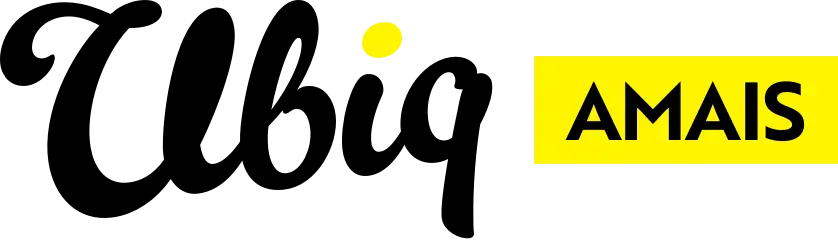Multiple Bank Accounts
Q: Can I add more than one bank account to my Ubiq Pay account?
A: Yes, you can add multiple bank accounts to your Ubiq Pay account, but the way they function depends on your needs:
- Payouts: Ubiq Pay allows one bank account per currency for payouts. For example, you can set up separate accounts for USD, EUR, and GBP payouts. Ubiq Pay will route payouts in each currency to the designated bank account automatically.
- Default Bank Account: If you need to switch bank accounts for a specific currency, you can update the default account in your Ubiq Pay dashboard at any time.
If you require multiple Ubiq Pay accounts, speak with your Experience Director for set-up guidance.
Updating Payment Forms
Q: If I update my payment form, will it stay connected to Ubiq Pay?
A: In most cases, yes, your form will remain connected to Ubiq Pay when updated. However, this depends on the type of changes made:
- Minor Updates: Simple modifications, such as updating text fields or adding non-payment-related input fields, do not typically affect the Ubiq Pay connection.
- Payment Field Changes: If you adjust payment-related fields, such as amounts, currencies, or payment methods, you may need to verify or update your Ubiq Pay settings to ensure everything functions correctly.
- Major Overhauls: Significant changes, like switching to a different platform or rebuilding the form entirely, may require re-establishing the integration with Ubiq Pay.
For best practices, we recommend consulting with your Experience Director before making significant changes to your payment forms.
Payouts
Q: How often will payments be deposited into our school account?
A: Payments processed through Ubiq Pay will be deposited into your school’s bank account based on Ubiq Pay's payout schedule, which varies depending on factors such as your country and account history.
Standard Payout Times
- Most schools receive payouts on a rolling 2-business-day schedule, meaning payments collected on Monday will typically be deposited by Wednesday.
- New accounts or higher-risk industries may have an initial 7–14 day payout delay while Ubiq Pay establishes a payment history.
If you’d like to explore faster payout options, please reach out to your Experience Director to discuss your available choices.
Customer Refunds
Q: How is a refund handled if I need to return money to a customer?
A: Refunds are made easily and quickly within Ubiq Pay simply by clicking a button!
- Go into the Payments section of your Ubiq Pay to see the Refund button next to each individual payment.
- When you issue a refund, Ubiq Pay refunds the customer the entire amount they originally paid. However, the processing charge that was applied to the purchase isn’t reversed, so that small fee remains your cost.
- Ubiq Pay releases funds immediately, but depending on the payment provider, it may take up to 10 days for your customer to see the funds in their bank account or on their credit card.
Discover more
ONGOING SUPPORT
Need help with anything else?
If you can’t find the answer you’re looking for in our Knowledge Base, there are three ways you can get support: