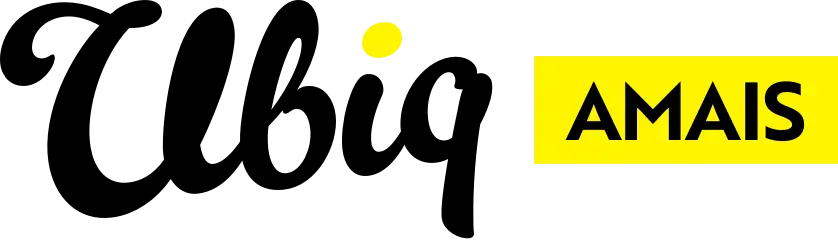Presets are used to create additional renditions of images that have been uploaded to the Asset Manager.
The basic presets that need to be created are usually:
- Hero Banner (will often need two versions for content and experience pages)
- Footer CTA (Call to Action)
- Content Images (for use within on-page content)
- Page Image (for use on the page or post's Settings tab)
- OG Image (for use on the page or post's Social tab)
A rendition preset for the School's logo, which often appears in the header, footer, or menu, may also have been created.
OG and Page Images
As every design is different, the majority of images will need unique preset dimensions.
The exceptions to this are:
- Page Image - 800 x 800
- OG Image - 1200 x 630
The OG Image and Page Image presets will always be created with the above dimensions by the Ubiq team as your site is built.
Content Pages
Usually, more than one preset will need to be created to format content images depending on the different image shapes seen in the design. For example, you may need to set up presets for landscape-, portrait-, and letterbox-shaped content images.
Many of these will be created by the Ubiq team as they build your website, but you can always create new presets at any point to suit your requirements.
Experience Pages
There will often be multiple experience page designs for each website. The images on these pages usually have different dimensions to those on content pages, so each experience page design will be reviewed and presets created accordingly by the Ubiq team.
Discover more
ONGOING SUPPORT
Need help with anything else?
If you can’t find the answer you’re looking for in our Knowledge Base, there are three ways you can get support: