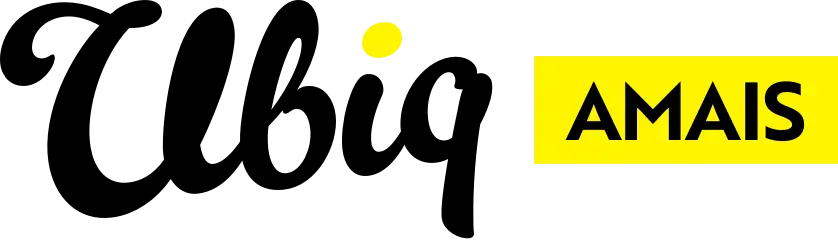A post is a type of page, and all posts are easily foud in your website's Posts Manager (click on "Posts" in the CMS menu to open this).
To designate a page as a post:
- Go to the Page Settings.
- Scroll down to Advanced Properties at the bottom of settings.
- Click the selection box for ‘Make this page a Post?’. A tick symbol should appear.
- Select Save.
To create a new post, it is always quickest and simplest to clone an existing post and use that as a teplate for your new post. The "Make A News Post" article has a full step-by-step guide on this process.
Discover more
ONGOING SUPPORT
Need help with anything else?
If you can’t find the answer you’re looking for in our Knowledge Base, there are three ways you can get support: