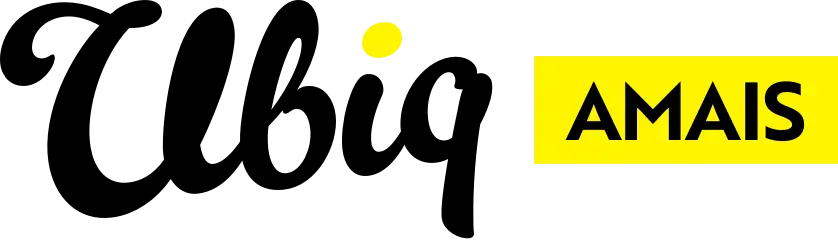Common Questions & Solutions
Q: I published a post but I can't I see it listed in my Display Feature. Why isn't it showing?
A: Display Features are a collection of Posts or Pages based on tagging. Make sure your post has the correct tag(s) based on the specific Display Feature(s) where you want it to show.
Q: My post has the correct tag(s) but still isn't being displayed. What am I missing?
A: There are several aspects of Post settings that enable or prohibit a post from showing. Be sure to check the following:
- Post Settings: Page Image & Description. Be sure your post has a page image and description so the Display Feature can show those two key components.
- Post Tag: A trailing blank space in your tag will render the tag incorrectly. This is a bit tricky as viewing the tag won't always make it clear that there is that extra space after the last letter in the word. Try removing the tag and then typing it in again and make sure that you type the word and hit enter, as opposed to hitting "space" and then enter. The difference between "Athletics " and "Athletics"
- Display Feature Settings: Number of Posts to show. Make sure your Display Feature shows the number of posts you want to display on a page. If you have 55 posts in a particular collection but that Display Feature is set to show 50, then 5 posts won't show.
Q: Can I have my posts displayed in a particular order?
A: There are several options for the order in which your posts can appear in a Display Feature. The options available are listed in the "Display Options" within Settings.
- Tip: You can always manually set a specifc order of posts to be displayed by changing the date in the "Date To Be Shown" setting of each post.
Discover more
ONGOING SUPPORT
Need help with anything else?
If you can’t find the answer you’re looking for in our Knowledge Base, there are three ways you can get support: