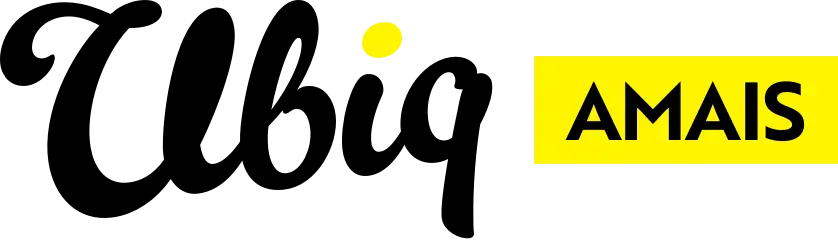Infinite Looping allows a Gallery slideshow to play forever.
To create a looping slideshow:
- Locate the gallery you want to loop and hoover your cursor in the top left corner of it
- Click the three dots and select Options>Settings
- Scroll down to the Transition Options section and click the box beside Do you want the gallery to loop infinitely?
- Scroll back up and click Save
Please note: This option is only available for Link Slideshow, Slideshow, Tab Slideshow and Pop up Slideshow
Discover more
ONGOING SUPPORT
Need help with anything else?
If you can’t find the answer you’re looking for in our Knowledge Base, there are three ways you can get support: