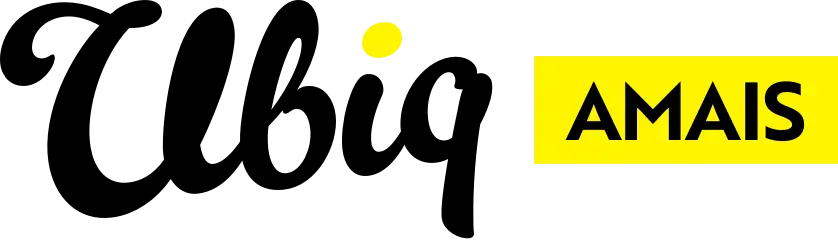Some features require custom cascading style sheets (CSS) tags to perform a certain function or appear in a certain way.
If you are using the Grid layout, for example, these tags are essential as they are used to set column width.
To add custom CSS tags:
- Open your feature in Edit mode.
- Select the Settings tab and locate the Custom CSS Tag field in the Styling Options section.
- Enter your custom tags, separating each with a space.
- Save your changes.
Discover more
ONGOING SUPPORT
Need help with anything else?
If you can’t find the answer you’re looking for in our Knowledge Base, there are three ways you can get support: