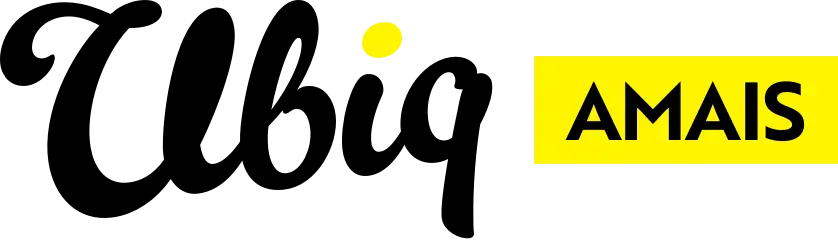We are able to track link clicks in the DXP. This is achieved by applying a Tracking Code in the Stylesheet Class of the desired link.
The following is the CSS Class to achieve this:
- cms-dxp-trackable-link
To add this link, follow the steps below.
For Existing Links
- Right-click on the Hyperlink and select Edit Link.
- Click the Advanced tab on the Link dialog box.
- In the Stylesheet Classes field, paste the class: cms-dxp-trackable-link. It should look like this:

- Press the OK button to save your changes.
For New Links
- Create the Hyperlink as usual.
- Click the Advanced tab on the Link dialog box.
- In the Stylesheet Classes field, paste the class: cms-dxp-trackable-link. It should look like this:
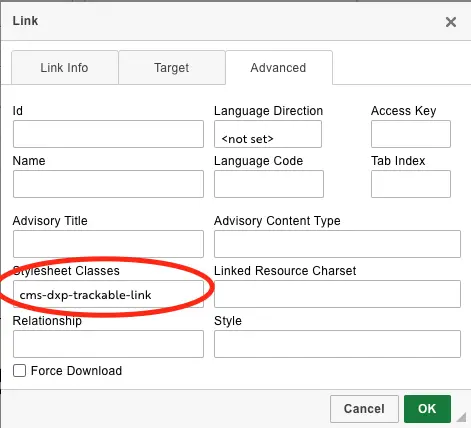
- Add any other CSS you need to.
- Press the OK button to save your progress.
Discover more
ONGOING SUPPORT
Need help with anything else?
If you can’t find the answer you’re looking for in our Knowledge Base, there are three ways you can get support: