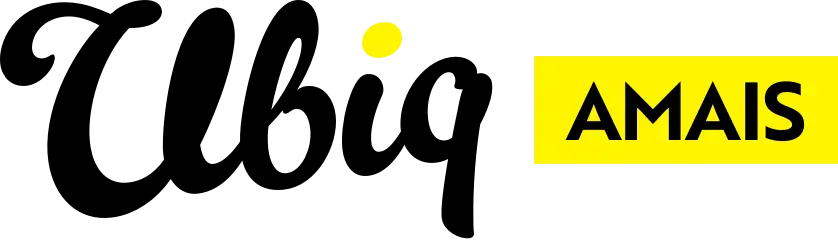How do I animate a feature?
Animated features add more interaction and engagement to a page and helps to grab the attention of the reader.
- On your desired page, scroll to a text feature and click the three ellipses (feature option) and select Options>Settings.
- In the Styling Options section, select the drop-down menu beside Animation and select from the options displayed on your screen.
- Once you have selected the type of animation you want, scroll up and click Save and Publish.
Discover more
ONGOING SUPPORT
Need help with anything else?
If you can’t find the answer you’re looking for in our Knowledge Base, there are three ways you can get support: