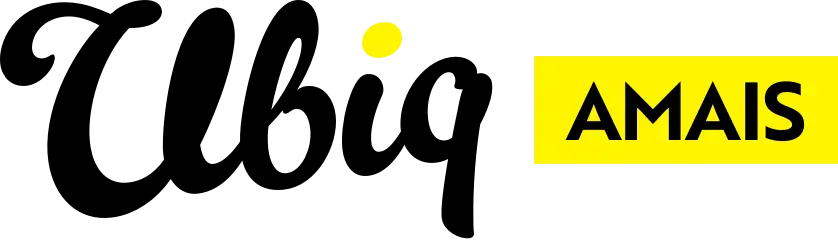To create a new role in Admin:
To create a new role:
- Navigate to the CMS.
- On the left-hand menu click Admin at the bottom of the list.
- Select Users & Permissions.
- Click Roles and then Add Role.
- Give your Role a name and then choose the Permissions.
- Click Save.
To create a new user in Admin:
To create a new user:
- Navigate to the CMS.
- On the left-hand menu click Admin at the bottom of the list.
- Select Users & Permissions.
- Click Users and then Add User.
- Populate all fields in the list (User Name, Email, Confirm Email, Password, Confirm Password).
- Select the Role for that User.
- Click Save.
Discover more
ONGOING SUPPORT
Need help with anything else?
If you can’t find the answer you’re looking for in our Knowledge Base, there are three ways you can get support: