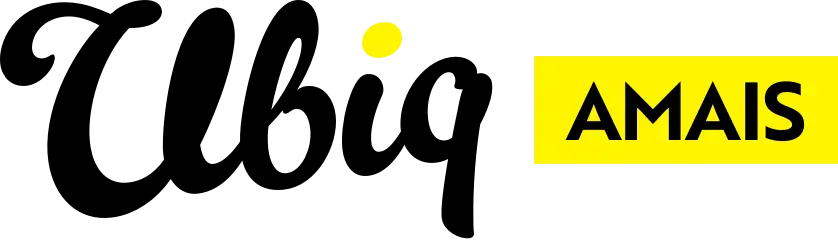To apply an accordion class to a feature:
- Hover over the feature and in the box that appears open Feature Options by clicking on the ellipsis / three dots.
- Select Settings.
- In feature settings, enter site-feature-accordion into the Custom CSS Class field under Styling Options.
- Change the feature name to the title of your accordion feature, i.e. Read More.
- Tick the ‘Do you want to display this name as a title on the page?’ box underneath the feature name field.
- Select Save.
To test your feature, return to the page via associations, and view in preview mode.
In order for the accordion feature to function, the Feature Name must be visible on the page. This title functions as the drop-down button for the accordion, so if it is not visible the content within the feature will not be accessible.
Discover more
ONGOING SUPPORT
Need help with anything else?
If you can’t find the answer you’re looking for in our Knowledge Base, there are three ways you can get support: