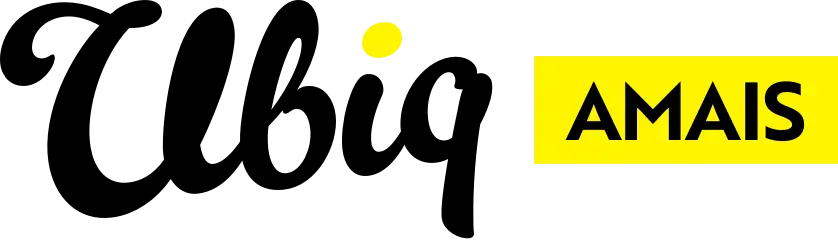Displaying Content from Your Directory and Roster
Third-Party SIS Integrations
Third-party Student Information System (SIS) integrations allow you to seamlessly sync and display directories, class rosters, and athletic schedules directly on your website.
SIS providers—such as Blackbaud and Veracross—offer APIs (Application Programming Interfaces) that enable platforms like UBIQ’s AMAIS to connect and retrieve data. However, it's important to note that not all fields in your SIS are available through these APIs. This means the directory and roster information you can display on your site is limited to the data fields your SIS provider has chosen to expose via their API.
How to Check What Display Options Are Available
To view all available fields for display, navigate to the Settings tab within your Integration feature. If a specific field isn’t listed there, it means that field is not included in the SIS provider’s API—and therefore cannot be pulled into your website.
Want to Request Additional Fields?
If you'd like to display a field that isn't currently available, you’ll need to reach out to your SIS provider directly. Request that they include the desired field(s) in their API. Once the field is added by the provider, it can then be integrated into your website display via the AMAIS platform.
Discover more
ONGOING SUPPORT
Need help with anything else?
If you can’t find the answer you’re looking for in our Knowledge Base, there are three ways you can get support: