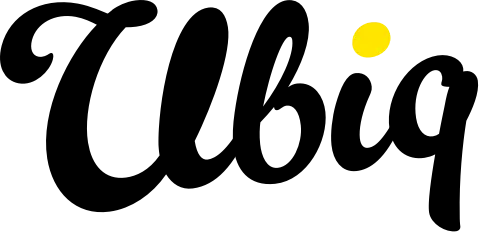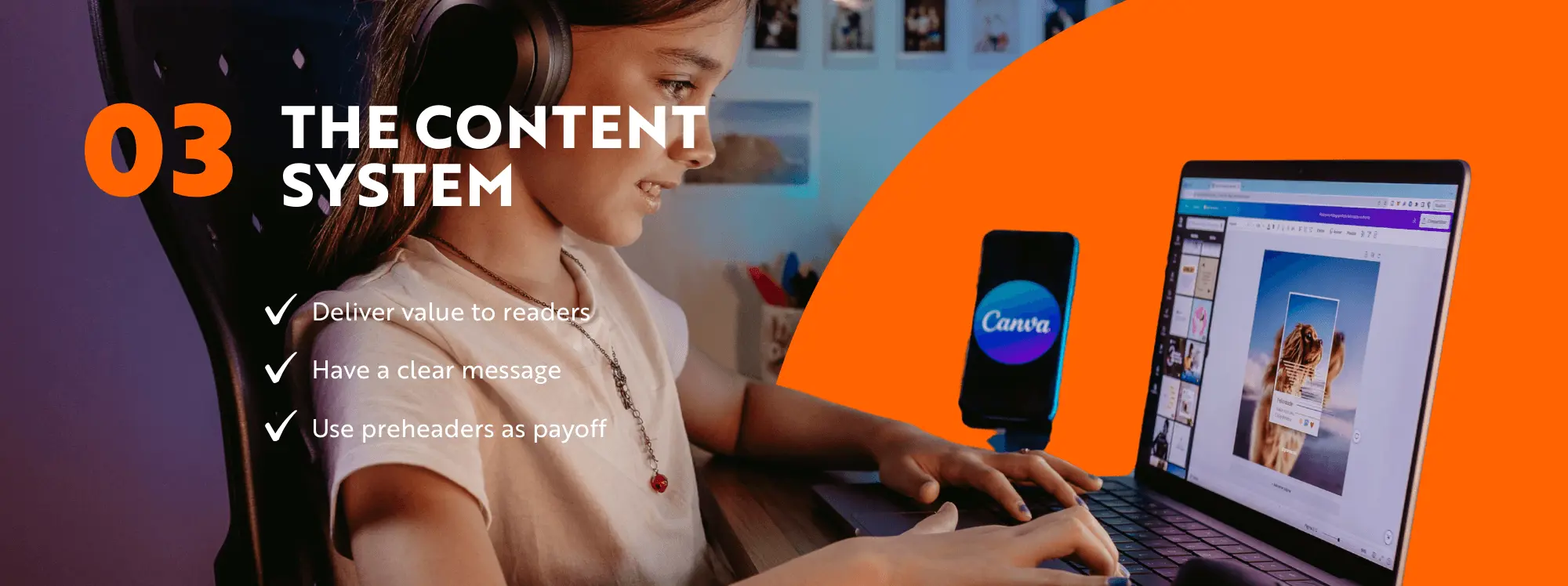The Process
-
Start with segmentation that maps to your real admissions and advancement journeys.
-
Build a repeatable content system (subjects, preheaders, CTAs) and keep it accessible.
-
Automate the boring stuff (welcome series, tour follow-ups, re-engagement).
-
Nail deliverability (SPF/DKIM/DMARC, one-click unsubscribe, list hygiene).
-
Track the metrics that matter (conversions, not just opens).
Want to see how this looks on a live school dataset? Book a 30-minute demo of UBIQ's MCP, our marketing and communications platform built for independent schools. We'll map segments, workflows, and dashboards to your reality.
In this guide:
This guide covers the full email marketing journey for schools—strategy, segmentation, content, automation, compliance, and measurement—backed by practical templates and real-world examples. Along the way, we’ll show you how to apply first-party data strategies, strengthen deliverability, and use KPIs that connect directly to admissions and advancement outcomes. You’ll see how to translate generic email marketing advice into school-specific segments, compliance practices, and multi-campus personalization. Finally, we’ll demonstrate how a lightweight platform like UBIQ’s MCP makes sophisticated workflows and consent management simple to execute.
What "good" looks like for school email in 2025
Benchmarks (with a pinch of salt)
Industry benchmarks vary widly after Apple's Mail Privacy Protection (MPP). Education often reports strong engagement; Mailchimp's current industry table shows Education & Training hovering around an average ~35.6% open rate and ~3.0% click through rate on its platform, but takes opens as directional only (there's that pinch of salt we mentioned). Look at click, CTOR, reply, form completions, tour bookings, gifts, and other conversion events as your first priority.
Practical basekines to track for K-12 independent schools:
- Click rate (unique): 2-4%
- CTOR (clicks/opens): 8-15%
- Unsubscribe rate: under 0.3%
- Spam complaint: <0.1% target (Gmail flags ≥0.3% as problematic)
North-star outcomes:
- Admissions: inquiries → tours → applications → enrollments
- Advancement: event RSVPs → gifts → recurring donations
- Community: attendance, volunteer sign-ups, satisfaction survey completions
- Web behaviour: prospect guide downloads, tuition calculator starts, video plays. Tie each campaign to your desired behavioural outcome and measure the conversion.
Segmentation that mirrors your real enrollment and advancement journeys
If your list is "everyone@families," you're leaving attention (and revenue) on the table. Build sgements around persona, intent, lifecycle stage, and campus or program. By doing so, you'll ensure your content is fresh and relevant. UBIQ's MCP (powered by AMAIS™) is designed for this exact structure—pulling first-party data from forms, website behavior, SIS/CRM fields, and preference centers to keep segments fresh without spreadsheet gymnastics.
Foundational segments:
- Inquiries (new interest): tagged by entry source (e.g. Open House, referral, paid search).
- Tour-booked: pre- and post-tour nurture campaigns.
- Applicants: deadline nudges, checklist completion, financial aid information.
- Waitlisted/Deferred: periodic re-engagement campaigns.
- Declined: respectful wrap-up and one-tap opt-down to publications.
Refinements:
- Persona signals: Value-seeking, outcomes-focused, arts-led, boarding-curious, international relocation.
- Program/campus tags: Lower, Middle, Upper; IB vs AP; day vs boarding.
- Behavioral: Viewed tuition page, watched STEM video, started application, abandoned tour form.
- Region/time zone: Use for send time and events invites.
Example Advancement Segments:
- New donors (they gave their first gift less than 12 months ago)
- LYBUNT (Last Year but Unfortunately Not This) / SYBUNT (Some Year but Unfortunately Not This)
- Event attendees who have not reached donor status
- Major donor prospects
- Alumni by class decade
- Parents of alumni
Permission and Source of Truth
Record opt-in source, legal basis, date/time, and region; sync all changes back into your CRM/SIS. We'll talk compliance specifics later.
The Content System: subject → preheader → body → CTA
How to Create Effective Subject Lines
-
Value-first: "3 things to know before our Open House (and a parking map)"
-
Clarity > clever: "Financial aid FAQs in 5 minutes"
-
Use preheaders as payoff: "Tour checklist + what students say"
Use this framework: [Outcome] + [Specificity] + [Time/effort promise]
Examples: "Your tour is booked. Here's what to expect in 10 minutes" or "Boarding at a glance, safety, schedules, and weekend life".
How to Get to the Point Using Body Copy
- Open with the why (what value parents get).
- One primary action per email.
- Use scannable blocks: bolded mini-headlines, 2-3 sentence paragraphs, a single obvious button.
Accessibility and Mobile
Design for WGAC 2.1 AA principles: sufficient contrast, real text (not baked into images), alt text on images, meaningful link labels, and a readable font size (16px+ body). Include a text-only version for accessibility. Many vendors will share "accessible templates", but always test these on different devices yourself.
A few school-tested content ideas (adapt as needed):
- Admissions: "Ask a Student" Q&A; "Parent's 5-minute guide to bus routes"; "What an average week really looks like".
- Events: Speaker spotlight and three reasons to attend; a last-minute "know before you go".
- Advancement: "Where last year's gifts went" with three tangible outcomes; donor wall highlights; 24-hour matches with progress bars.
- Community: "Clubs in 60 seconds"; "This week in photos" (with alt text and descriptive captions).
Prefer to start from a proven layout? UBIQ’s MCP ships with accessible, modular blocks you can reuse across admissions, advancement, and community updates. See the block library in a demo.
Automation maps you can set up in a single work session
Automating smart email campaigns doesn't have to be a headache. Below, we've compiled some short automation maps that you can implement right now.
A) Welcome to Inquiry Nurture (2-3 weeks)
-
Instant confirmation (send within minutes): “Got your inquiry—here’s what happens next,” plus a low-risk CTA (watch a 90-second campus fly-through).
-
Proof stack (2–3 days later): student outcomes, alumni stories, parent quotes.
-
Tour ask with calendar link (day 5–7).
-
Common questions (day 10): uniform, financial aid, schedule, transport, safety.
-
Nudge (day 14–18): reply-to enabled; offer a 1:1 call.
B) Tour Follow-Up
-
Same-day recap with directions to the application portal + relevant program videos.
- 48-hour check-in with student or faculty spotlight; “What families ask at this stage.”
-
Deadline series (if relevant): dates, checklist reminders, financial aid counselor contact.
C) Re-engagement (90 days of inactivity)
-
Preference update (one-tap): topics, frequency, grades of interest.
-
Choose your own journey: 3 short tiles (academics | arts | athletics) → tag on click.
-
Win-back offer: early RSVP window, personal tour slot, or a short consult call.
D) Advancement Onboarding
-
New donor thank-you: receipt + impact story.
-
30-day welcome: invite to a small event or volunteer list.
-
Annual giving: timed around reunion cycles with LYBUNT/SYBUNT logic.
How UBIQ's MCP Helps
Our marketing and communications platform includes a visual workflow builder, which enables you to quickly adapt and create new workflows around your school's email campaigns. With seamless synchronization with our first party data platform, school marketing professionals can create persona branches, time-zone aware sends, and goal tracking so automations pause when a prospect converts.
We'll map one of these automations to your data on a live call. Book a demo and let us know which journey you'd want us to wire up together.
Deliverability and Compliance
Deliverability checklist (Gmail’s 2024 rules matter)
-
Authenticate everything: SPF + DKIM for all senders; DMARC for bulk senders; align your From domain with SPF or DKIM. Use 2048-bit DKIM keys and proper PTR (reverse DNS).
-
Support one-click unsubscribe (List-Unsubscribe-Post) for marketing messages; also place a visible in-body link.
-
Keep spam complaints low (aim <0.1%, must stay under 0.3%). Warm new domains slowly; maintain steady volume.=
-
List hygiene: sunset chronic non-engagers and hard bounces; suppress role accounts that never engage (info@, admin@) unless they’ve explicitly opted in.
-
QA your HTML: semantic structure, alt text, text-to-image ratio ~60:40, valid links, and a plain-text part.
UBIQ’s MCP bakes in sender authentication, List-Unsubscribe headers, list hygiene automations, and Postmaster-friendly warm-up defaults.
Compliance (K-12-aware)
-
CAN-SPAM (US): include physical address, clear unsubscribe, accurate sender info; honor opt-outs promptly. (Schools can be exempt from some rules for purely transactional messages, but marketing/advancement emails should follow best practice.) Information Commissioner's Office
-
COPPA (under-13): don’t collect personal info from children under 13 without verifiable parental consent; aim your marketing at adults/parents and ensure forms reflect that. Federal Trade Commission
-
FERPA: avoid disclosing personally identifiable information from education records without consent; marketing teams should coordinate with registrar/data protection leads on definitions and directory information policies. senders.yahooinc.com
-
GDPR (if you engage EU/EEA families): establish a lawful basis (often consent or legitimate interests for prospecting), keep records, respect access/erasure rights, and provide region-aware preference controls.
Choosing the right platform
Here’s a pragmatic, school-focused comparison to help you defend the decision internally:
UBIQ MCP (powered by AMAIS™)
Best for: Independent schools wanting one place to orchestrate web, email, and first-party data with persona trackingand real-time dashboards.
Strengths:
-
First-party data engine: builds a unified profile from website behavior, forms, and SIS/CRM fields—powering dynamic segments and genuine personalization.
-
School-specific workflows: admissions and advancement templates; multi-campus logic; time-zone aware sends; auto-pause on conversion.
-
Deliverability guardrails: sender auth, one-click unsubscribe, list hygiene, and volume ramp built-in.
-
Dashboards leaders love: campaigns ladder up to inquiries, tours, applications, enrollments, gifts, and event outcomes—not just opens/clicks.
Trade-offs: Not a full “general-purpose” CRM; we integrate cleanly with your existing SIS/CRM.
HubSpot (Marketing Hub)
Best for: Schools already using HubSpot CRM or wanting strong general-purpose automation and sales tooling.
- Pros: mature automation, forms, and reporting; large integration ecosystem.
- Consider: licensing tiers can climb; K-12-specific consent/state law nuances require careful setup.
Mailchimp / Campaign Monitor
Best for: Straightforward newsletters and basic automations with quick design wins.
- Pros: easy editors, good templating, affordable for simple needs.
- Consider: advanced multi-campus personalization, nuanced data joins, and admissions-grade dashboards often require workarounds or extra tools.
Salesforce Marketing Cloud
Best for: Complex, enterprise-scale orchestrations where the institution already runs on Salesforce.
- Pros: deep data integration; sophisticated journeys.
- Consider: cost and complexity for K-12 teams; heavy admin overhead versus nimble school needs.
Decision tip: Choose the platform that reduces hand-offs between web, data, and messaging. If one system can handle segmentation, content blocks, and dashboards tied to admissions/advancement goals, your team saves hours every week—and it’s easier to win leadership buy-in.
Curious how UBIQ's MCP stacks up? Our platform enables users to work flexibly and dynamically within one centralized marketing ecosystem. Reuse content from your blog, website, and more, in the touch of a button.
How to Prove ROI with your Email Platform
Every email campaign should have a plan with an end goal in mind. When planning your campaigns, there is a single, named conversion (tour booked, form completed, event RSVP, gift). Your weekly dashboard should show:
-
Volume & reach: sends, delivered
-
Engagement: unique clicks, CTOR, replies
-
List health: unsubscribes, bounces, spam reports
-
Outcomes: tours booked, applications started, gifts made, event seats filled
-
Attribution: UTM-tagged landing pages, multi-touch view (email + web + paid)
Optimization loop (one per month is enough):
-
Pick one lever (subject line, preheader, CTA button copy, hero block).
-
A/B test with a clear tie-break rule (e.g., +15% unique clicks).
-
Roll forward the winner and document learnings.
-
Prune disengaged segments quarterly; invite them to opt-down (fewer topics) rather than only opt-out.
Pro move: After MPP (mail privacy protection), opens are less reliable as a quality signal. Use click + site behavior + form events for engagement scoring and sunsetting decisions.
Starter Kit
A. Segments to configure this week
-
Admissions: Inquiry (by grade/program), Tour-Booked, Applicant (by deadline month), International Prospects, Boarding-Curious, Financial-Aid Interested.
-
Advancement: New Donors, LYBUNT/SYBUNT, Event-Attended-No-Gift, Reunion-Year Alumni.
B. 5 reusable email blocks
-
Proof strip: three short quotes (student, parent, alum) with faces + alt text.
-
Event box: date/time/location + “Add to Calendar” + campus map.
-
FAQ accordion: 3–5 toggles that link to relevant site pages.
-
Counselor card: photo, Calendly link, direct reply-to.
-
Outcomes snapshot: 3 metrics with one CTA to learn more.
C. Two automations to set live
-
Inquiry → Welcome/Nurture (5-email sequence over ~2 weeks).
-
Re-engagement (3-email sequence with preference update + opt-down).
D. Your monthly KPI review
-
Top 5 campaigns by unique clicks
-
Worst 5 by CTOR (fix or retire)
-
Tour/application/gift contribution by email channel
-
List health trendline (unsub + spam combined)
Frequently Asked Questions
| When should we send school marketing emails? |
|---|
| There’s no universal “best time.” Segment by parent time zone; test late evening vs. early morning for parents who check on mobile; keep cadence predictable. Don’t batch-and-blast from zero to warm gradually, as Gmail expects consistent, well-spaced volume. |
| How often is too often? |
| Weekly newsletters + triggered journeys are usually fine when value is clear. Offer a preference center (topics + frequency) and an opt-down option to reduce volume without losing the contact. |
| Should we chase open rates? |
| Not as a primary KPI. Post-MPP, treat opens as a fuzzy directional metric. Optimize for clicks and downstream actions (tour bookings, gifts). |
| Do we need separate lists for each campus/program? |
| Use a single audience with smart segments and suppression rules to avoid duplicates and to track a clean contact history. |
| What about accessibility and design? |
| Follow WCAG basics: real text, proper headings, 16px+ body, strong contrast, descriptive alt text and links, and a text-only part. Test with a screen reader occasionally. |
 |
Meet The Author: Maddie Lingard, Head of Marketing With 3 years' experience in education marketing, Maddie leads UBIQ's marketing efforts, helping schools worldwide enhance their digital presence and engagement strategies. With a passion for storytelling, she focuses on creating meaningful connections between schools and their communities. When she's not strategizing campaigns or hosting webinars, Maddie enjoys spending time with her Golden Retriever, Kenny, whose favourite pastime is side-eyeing his humans and snuggling up on the sofa. |