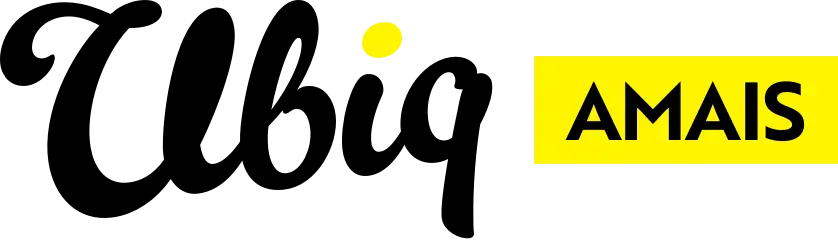Basic Training: Session 1
Kick off your Amais journey with these quick, essential videos.
- Your AMAIS Menu – Learn your way around the menu to find tools quickly.
- Edit Your Copy – Update text and keep your pages fresh.
- Add a Button – Add branded buttons that guide visitors on their journey.
- Create an Accordion – Organise content neatly for easier browsing.
- Adding Links – Connect your content for smooth navigation.
It's time for Basic Training 2
Congratulations — you’ve completed Session 1! Now it’s time for Basic Training: Session 2, where you’ll learn how to manage images and create new pages.
Discover more
Our Knowledge Base is your first line of support. It’s full of helpful articles covering common questions, how-tos, and troubleshooting tips. If you don’t find what you’re looking for here, we encourage you to click the Request a Guide button within the Knowledge Base to let us know what content would be helpful.
ONGOING SUPPORT
Need help with anything else?
If you can’t find the answer you’re looking for in our Knowledge Base, there are three ways you can get support: